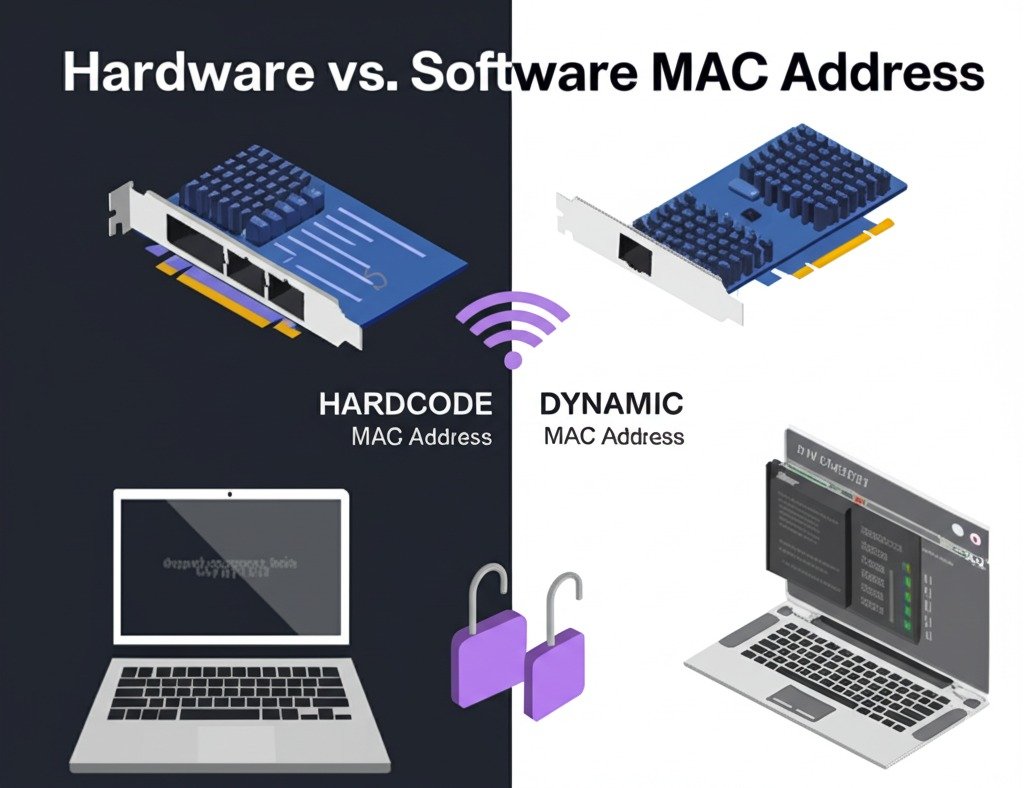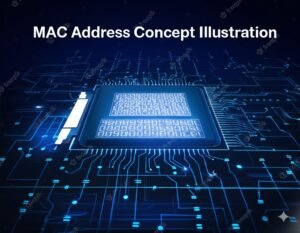When it comes to networking, there are a lot of terms and concepts that can leave us scratching our heads. One of these is the MAC address. You might have heard this term thrown around in conversations about devices, routers, or internet privacy. But here’s the big question—does the MAC address change? It’s a question I found myself asking a while back when trying to figure out how networks track devices. The short answer is no, a MAC address is generally permanent, tied to the physical hardware of your device. But there’s more to this than meets the eye. Let’s dive deeper into it, and I’ll share everything I’ve learned.
Key Takeaways:
- A MAC address is a permanent identifier assigned to each network device.
- It typically doesn’t change, but it can be altered through specific software tools.
- Some devices, like smartphones, can randomize their MAC addresses for privacy reasons.
What is a MAC Address?
Let’s break it down. A MAC address (Media Access Control address) is a unique identifier that is assigned to a device’s network interface card (NIC). Think of it like a serial number for your device that is used to identify it when connecting to networks. Whether it’s your Wi-Fi adapter, Ethernet port, or Bluetooth, every network-capable device has a MAC address.
Now, why does it matter? In simple terms, the MAC address helps your device communicate on a network. It tells the network where to send data and ensures that information ends up in the right place. It’s permanent because it’s hardcoded into the device by the manufacturer. So, once it’s set, it doesn’t change—unless, of course, you take matters into your own hands.
Does the MAC Address Change Under Normal Conditions?
This is the part where things get interesting. If you’re wondering, “Does the MAC address change over time?” the answer, in general, is no. The MAC address is tied directly to your device’s hardware, so unless the device itself is replaced, that address remains unchanged.
Think of it like a nameplate on a car. The car’s serial number (the MAC address) is engraved, and it stays the same no matter where the car goes. Even if you take it across the country, the car still has that unique identifier. The same goes for your device. Whether you’re connected to a home network, a café Wi-Fi, or a corporate network, the MAC address stays fixed.
However, there are a few exceptions. Some operating systems allow you to change or “spoof” the MAC address for various reasons. We’ll talk more about that in a bit.
When Can the MAC Address Change?
Software and Privacy Settings
Sometimes, changing the MAC address might be necessary, especially when it comes to privacy. For example, if you’ve ever connected to a public Wi-Fi network, you might have noticed that your device shows up on the network. This can be a concern if you’re trying to keep your identity private. Here’s where MAC address randomization comes into play.
Many modern devices, especially smartphones, now use a feature where they change their MAC address every time they connect to a network. This makes it harder for anyone to track your device as it moves between different networks. It’s like wearing a disguise when you’re walking through a crowded street—you’re still you, but no one can tell.
MAC Address Randomization vs. Static MAC Address
| Feature | MAC Address Randomization | Static MAC Address |
| Purpose | Privacy, anonymity | Network identification |
| Change Frequency | Changes with each new connection | Remains the same |
| Privacy Benefit | Higher privacy, harder to track | Can be tracked over time |
| Use Case | Public Wi-Fi, mobile networks | Home networks, devices in stable environments |
MAC Address Spoofing
There’s also the ability to spoof or manually change the MAC address using specific software tools. This is typically done for privacy, security, or even to bypass network restrictions. Let’s say you want to connect to a restricted network, and your device is being blocked. By changing your MAC address, you might be able to access that network.
But here’s the thing: While this may sound like a neat trick, it’s not always a good idea. You see, changing the MAC address can cause network issues or even violate certain terms of service. So, while it’s possible, it’s not something you should do casually.
Can You Manually Change Your MAC Address?
So, is it possible to change the MAC address yourself? Yes, absolutely—but with some caveats.
For Windows, you can go into the Device Manager and tweak the settings to change your MAC address. Similarly, on macOS, you can use Terminal commands to alter it. It’s not super complicated, but it does require a bit of technical knowledge. I’ve done it before when I needed to troubleshoot a network issue, and it worked, but it’s not something I’d do regularly.
For smartphones, things are a bit more locked down. While Android allows users to change their MAC address, iOS devices tend to limit such functionality, though they do use randomization for extra privacy.
Why Would Someone Want to Change Their MAC Address?
There are a few key reasons why someone might want to change their MAC address:
- Privacy Concerns: As I mentioned earlier, MAC address randomization is a great way to stay anonymous when using public networks. It helps prevent your device from being tracked as it moves between different locations.
- Network Troubleshooting: Sometimes, network administrators need to change the MAC address to troubleshoot issues or to configure network behavior. If you’ve ever set up a router or dealt with network configurations, you might have had to mess with the MAC address to get things working properly.
- Bypassing Restrictions: Some people use MAC address spoofing to bypass restrictions on public or private networks. If a network is blocking your device based on its MAC address, changing it might allow you to get back online.
Can a MAC Address Change Automatically?
Now, let’s talk about automatic changes. Under normal circumstances, your MAC address won’t change by itself. However, as I mentioned, some devices—especially those with privacy-focused operating systems—might randomize their MAC addresses. This automatic change can happen when you connect to a new Wi-Fi network, but it doesn’t mean the MAC address itself is changing permanently.
For example, if you turn off your phone’s Wi-Fi and then reconnect, your device might use a different MAC address for that new connection. But, and this is important, this is temporary. The MAC address assigned to your phone’s hardware doesn’t change—it’s just randomized for privacy.
What Happens If the MAC Address Changes?
If your MAC address changes—whether manually or automatically—it can cause a few issues. For one, certain networks might fail to recognize your device, leading to connection problems. Some routers or network devices might block your device entirely if they detect that the MAC address has changed, as this could be seen as suspicious activity.
It’s like walking into a VIP club where they have a list of names at the door. If your name (or MAC address) is different from the list they have, they might not let you in. If you’ve ever had issues connecting to Wi-Fi after changing your MAC address, this is probably why.
Conclusion
So, does the MAC address change? In most cases, it doesn’t. The MAC address is permanent, tied to the physical hardware of your device. However, with the rise of privacy features like MAC address randomization and the ability to spoof it manually, the landscape is a little more flexible than before. Just remember, changing your MAC address isn’t something to do lightly. It can affect your device’s ability to connect to networks and, in some cases, might even violate the terms of service.
FAQs
- Can I change my MAC address on my phone?
Yes, but only on certain devices like Android. iPhones use randomization instead of allowing manual changes. - Does the MAC address change when I reset my router?
No, resetting your router doesn’t change the MAC address of your device. - Does the MAC address change when I switch networks?
No, your MAC address stays the same unless you change it manually or use a randomization feature. - Is it safe to change my MAC address?
It’s not unsafe, but it can cause network connectivity issues and might be against certain network policies. - Can I spoof my MAC address on Windows?
Yes, you can spoof or change your MAC address on Windows using Device Manager or third-party software. - What is MAC address randomization?
It’s a feature that changes your device’s MAC address each time it connects to a new network, improving privacy. - Why would someone want to spoof their MAC address?
To increase privacy, bypass network restrictions, or troubleshoot network problems.
Learn if a MAC address can change, how it affects your device, and why it matters for privacy and security. Get the answers you need now!

i want to write a author box bio, my site based on ppmcalculator.com. provide me a short Biographical Info
2/2