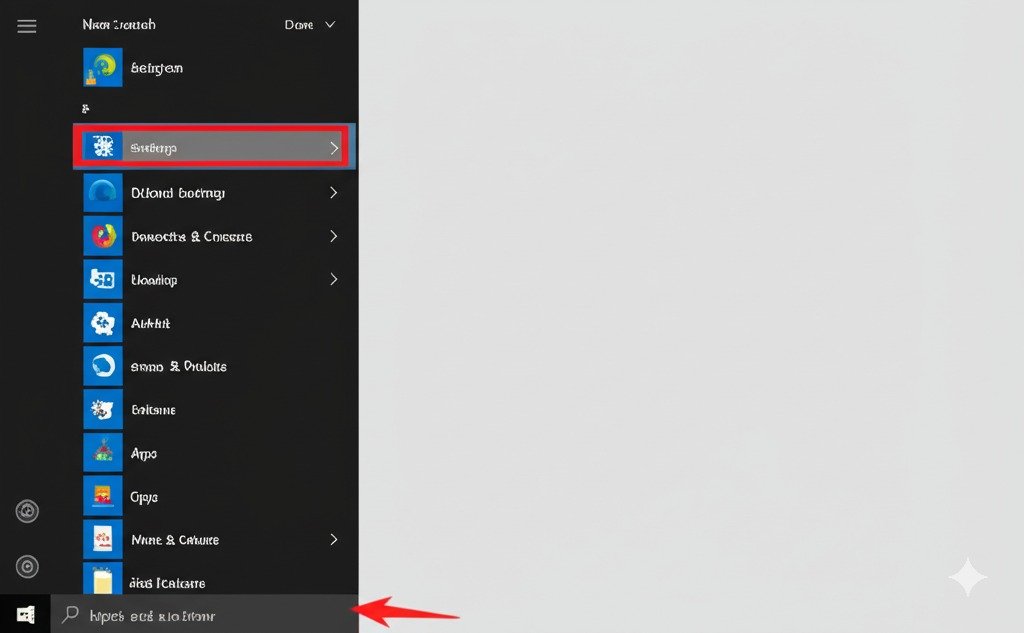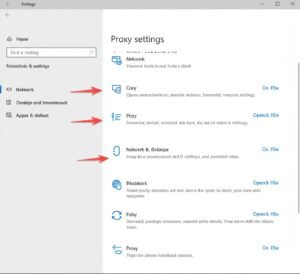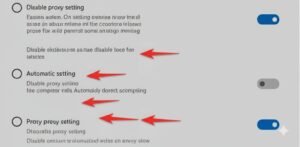I remember the first time I stumbled across the question: “How do I disable my proxy?” It was during a Zoom meeting at home, and suddenly, my connection just refused to cooperate. My browser threw out weird errors. Apps weren’t loading. I thought, “Maybe it’s the internet,” but everything else was fine. Turns out, my device had some proxy settings turned on from months ago — something I didn’t even know was running. Disabling it fixed everything.
If you’re facing similar weird errors, slow internet, or trouble accessing apps, this might be the fix you’re looking for. In this article, I’m breaking it all down — how proxy settings work, why they can cause problems, and how to disable them on different devices, step by step. I’ll keep things casual, easy to understand, and based on real stuff — not just robotic tech jargon.
Key Takeaways
- Proxy settings can block or slow down your internet.
- Disabling proxy is easy once you know where to look.
- Works differently on Windows, Android, iPhone, and browsers.
What’s a Proxy Server and Why Should You Care?
Think of a proxy server like a middleman in a conversation. When you open a website, instead of connecting directly, your request goes through this “middleman” first. It’s used in schools, offices, or by VPNs to hide your identity or filter content.
Now, that’s fine if it’s working. But if you’re home, on your personal network, or using public Wi-Fi and suddenly you can’t access a website, the culprit might be an unwanted or outdated proxy messing with your connection. Trust me, it can sneak in through old VPN apps or leftover settings from work.
And here’s the kicker — sometimes even malware or browser extensions can flip on a proxy without you realizing. So yeah, knowing how to disable your proxy is a must.
How Do I Disable My Proxy on Windows 10 and 11?
I’m a Windows user most of the time, and here’s how I sorted mine.
Step-by-Step Guide
- Click the Start button and open Settings
- Go to Network & Internet
- Click on Proxy from the side menu
- Under Automatic Proxy Setup, turn off “Automatically detect settings.”
- Under Manual Proxy Setup, turn off “Use a proxy server.r”
That’s it. Easy. Restart your PC for good measure.
Why This Works
Sometimes, Windows auto-enables proxy detection or stores old manual entries. Turning them off forces your device to connect directly — no more middleman. You’ll notice your browser speeds up and those error messages vanish.
Let’s Look at a Quick Comparison
Here’s a table showing the key differences between Automatic Proxy Setup and Manual Proxy Setup on Windows:
| Type | What It Does | Should You Disable? |
|---|---|---|
| Automatic Proxy Setup | Tries to auto-detect proxy on network | Yes, if you’re on home Wi-Fi |
| Manual Proxy Setup | Lets you enter a specific proxy address manually | Yes, unless you use a company proxy |
Disabling Proxy on Android and iPhone
When my little cousin couldn’t access YouTube on his Android, it turned out someone had set a proxy on his school Wi-Fi. Took five minutes to fix — and here’s how.
On Android:
- Open Settings
- Tap Wi-Fi
- Long-press your connected network and select Modify Network
- Tap Advanced Options
- Set Proxy to None
Done. Reconnect to the Wi-Fi, and you’re golden.
On iPhone/iPad:
- Go to Settings > Wi-Fi
- Tap the (i) icon next to your network
- Scroll to Configure Proxy
- Set it to Off
iPhones sometimes keep proxy settings from workplace or school networks, even if you switch to a new network. Turning it off stops those annoying “network error” popups.
Browser-Based Proxy Issues: Chrome, Edge, Safari
I once spent hours trying to fix Chrome, only to realize — it wasn’t Chrome. It was Windows’ system proxy settings that Chrome pulls from. Here’s what you need to know.
In Google Chrome (Windows):
- Click the three-dot menu > Settings
- Scroll to System > Click Open your computer’s proxy settings
- Follow the same steps as earlier to disable proxy
Remember, Chrome and Edge don’t have their own proxy systems. They rely on your OS.
In Safari (Mac):
- Open System Preferences
- Click Network
- Select your active connection > Advanced
- Go to the Proxies tab
- Uncheck all protocols under “Select a protocol to configure”
Hit OK, then Apply. That’s it!
Proxy Settings in Browsers vs. Devices
| Platform | Where Proxy Is Set | How to Access |
|---|---|---|
| Chrome (Windows) | Uses Windows system proxy settings | Chrome Settings > System |
| Safari (macOS) | Uses macOS network preferences | System Preferences > Network > Advanced |
| Edge (Windows) | Same as Chrome | Edge Settings > System |
| Firefox | Has its own proxy settings option | Firefox Settings > General > Network |
Common Problems When Disabling a Proxy
Let’s talk real talk — sometimes, the proxy won’t stay off. You switch it off, restart, and boom, it’s back. Super annoying, right?
Here’s what I found out:
- It could be malware. Yup, some malware keeps changing your proxy settings to redirect you to shady sites. Run a malware scan.
- Your device is managed. If it’s a school or office laptop, admin settings might block changes.
- Group Policies. On some systems, group policy settings auto-apply proxy setups.
You can check or reset these via Registry Editor or Group Policy Editor, but be careful — changing system files without knowing can cause more harm. In most cases, resetting your network settings or reinstalling it cleanly helps.
FAQs
How do I disable my proxy on Windows 10?
Go to Settings > Network & Internet > Proxy and toggle off both automatic and manual options.
Why do I even have a proxy turned on?
A VPN, office it might’ve set it, or even an app you installed earlier.
Can I disable proxy on my Android phone?
Yes, go to Wi-Fi settings, tap Modify Network, and set Proxy to None.
Is disabling proxy safe?
Yes, especially on personal devices. Just avoid disabling if your school or company relies on it.
How do I know if proxy is causing problems?
Slow browsing, login failures, or inability to load certain websites are signs.
Why does my proxy setting keep turning on?
It might be malware or group policy enforcing it. Run a scan or consult IT.
What’s the difference between a proxy and a VPN?
Both hide your IP, but VPNs encrypt traffic. Proxies just reroute it without encryption.

i want to write a author box bio, my site based on ppmcalculator.com. provide me a short Biographical Info
2/2